Google, Why Have You Forsaken Me?

I’m late to the complaints department on this one, but today is the last day of Google Reader. I’ve used Google Reader for *years* to keep track of the various blogs that I follow and now Google is killing it! Boo-urns, Google! Boo-urns to you.
And if that weren’t bad enough, I have also discovered that Google “Hangouts”, which has replaced Google “Chat”, which I’ve used for years to chat with my peeps won’t let me make phone calls! For the last several years, you’ve been able, with the click of a button, to use Google Chat to make free phone calls to anywhere in Canada and the US at any time of the day.
But then the other day when I couldn’t find my cell phone and I went to use Google to call it1, I made the horrifying discovery that Google Hangouts has no phone call option. A quick Google search revealed that this isn’t just my not being able to figure out where the feature is located – it’s just not part of Google Hangouts.
Other ways that Google made Hangouts worse than Google Chat include:
- In Google Chat, you can tell if your contacts are online or not based on big coloured dot2 next to their name – green means they are online, yellow means they were online but aren’t at the keyboard right now, and red means they are busy so leave the alone. It makes it pretty easy to see whose available to chat. In Hangouts, there is the world’s thinnest line of green, yellow, or red under the person’s icon. A line which you can’t see without a microscope.
- As well, in Google Chat, the contact list is sorted such that the people who are online are at the top, those away from the keyboard are next, then people who are busy, and finally people who aren’t online. And you can select people that you don’t want to see in the Chat contact list, those you always want to see there, etc. In Google Hangouts, the contact list is no longer a contact list, but a list of recent “Hangout” chats you’ve had, with the most recent at the top. So even if the person that you most recently chatted with is someone you don’t want to see on your list, you have no way to get rid of them3 and no way to see the people you want in the list. The only way to tell if a specific person is online is to search for them.
Thankfully, at the moment you can just revert to using the old Chat instead of Hangouts, but I have no idea how long they will let you do this before they force you online Hangouts.
As for the Google Reader situation, right now I’m trying to decide between using Feedly and Newsblur. Does anyone have any suggestions for which one they think is better ((I’ve imported my Google Reader info into both, but have to pick one or the other soon, so that I don’t end up with half my stuff marked as “unread” in one and half my stuff marked as “unread” in the other).
Image Credit: Posted by Andy Matthews on Flickr.
- This happens more often than I care to admit. Usually it’s just underneath a pile of papers. [↩]
- Or a coloured picture of video camera, if they have their webcam available. [↩]
- Other than chatting with out people to bump the unwanted one down the list, I suppose? [↩]

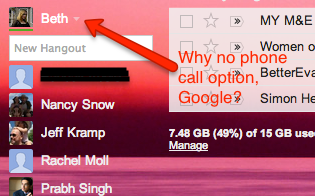
Yes, it is a dire situation. I’ve also tried out Reeder and Digg besides Feedly and none of them are great for iPhone (I read my feeds while out walking the dogs). I finally figured out how to sort by oldest on Feedly and Reeder which made me like them more, but none of them make it easy to mark as read without marking everything as read, Reader let you quickly mark 25 items as read, I just don’t want to keep scrolling to get to where I left off. It’s an imperfect world. I was leaning toward Feedly until I crashed it last night and couldn’t get it back.
It’s not the BEST of situations, but I’m doing okay with Tiny Tiny RSS, which is a self-hosted RSS reader that can sync with Reeder on iOS, etc, etc. I also have the “mobile” theme for it, but that doesn’t seem to be totally great.
Google has indeed started to Be Evil. I am thinking of officially renaming my cat (officially Google, but mostly goes by Schmoogie anyway. Or Boogie Woogie Schmoogie. But I digress).
I tried Newsblur and Feedly, and liked Newsblur a lot more, for reasons I can’t really explain rationally – it just “feels right” to me, especially after playing with the settings a bit. You can leave little comments on posts in any feed for other users to see (you often see a conversation break out on more popular posts, e.g. xkcd), and share any post with others. Also, the iPhone app is the best mobile RSS reader I’ve seen, hands-down.
BTW I quite often use Skype to locate my cell phone, if Mr E Man and/or his cell phone are unavailable for this purpose
I stopped paying for Skype once Google started letting me make phone calls (I just use the free Skype-to-Skype calling, but I can’t call phones with it). Which, of course, is exactly why Google started giving free calls in the first place – to drive to drive Skype out of business. EVIL!
Hmmm… maybe I should check out Reeder and Tiny Tiny RSS…. so many decisions!